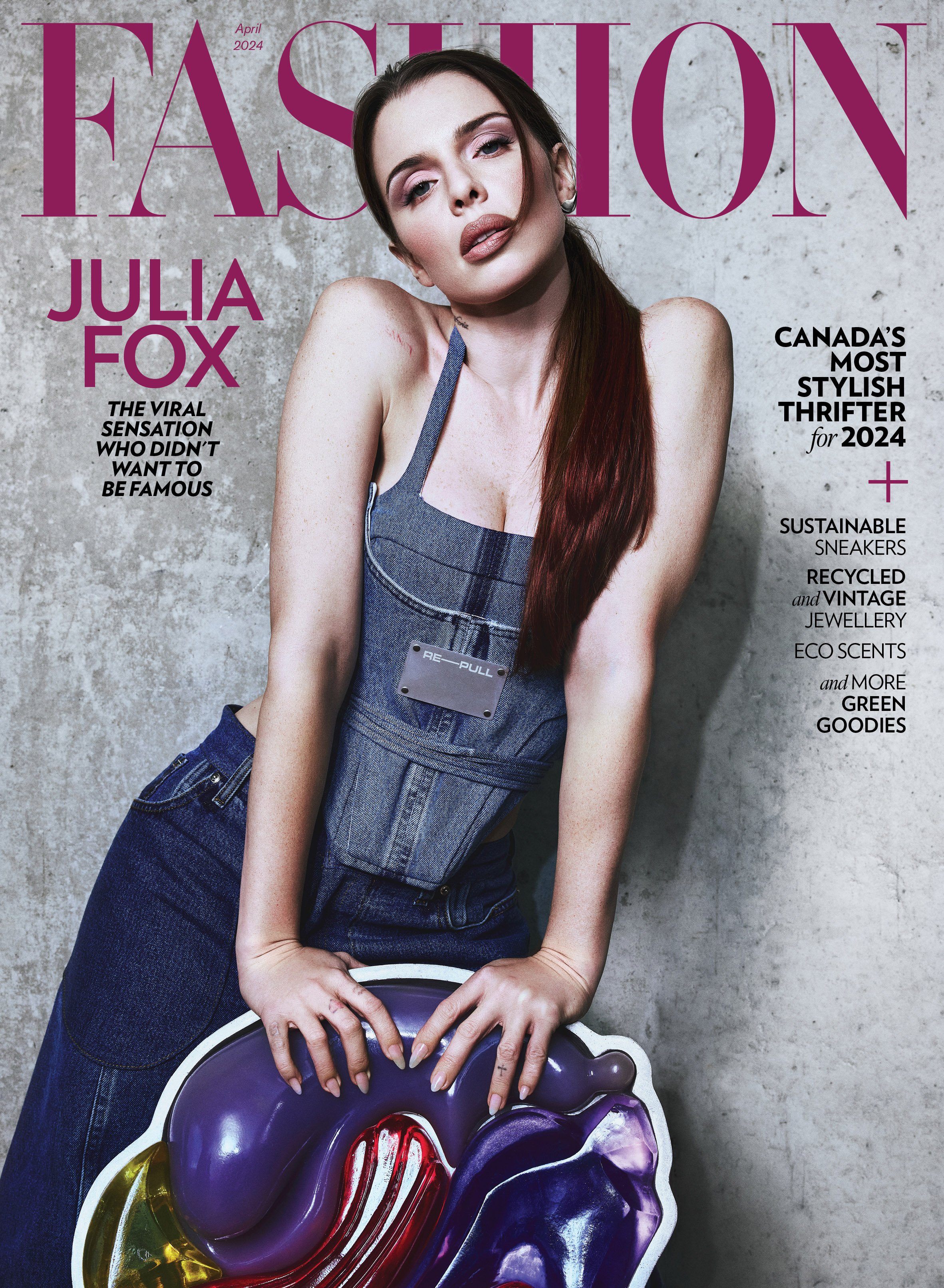9 Hidden Snapchat Features That’ll Up Your Game
Snapchat is no new kid on the social media block. Since its launch, more and more people are embracing the blink-and-you’ll-miss-it app, especially those in the fashion industry. With fashion and beauty influencers giving us a sneak peek and BTS shots from inside their world, sans filter, how could it not be one of the key players in social media right now? We also hear it’s the one app that doesn’t give us major #FOMO (ahem, Instagram). So there’s that.
While we may be late at the Snapchat game, with filters, lenses and cool features coming at us at all angles, there is no better time than the present to fully embrace the fun app. So if you’re new to the whole Snapchat thing like Kim K, don’t worry. Scroll down for tips and tricks on the best features (some hidden, some not so hidden), and you’ll be a pro in no time. Snap away!
And if you haven’t already, check us out on Snapchat at FASHIONcan. Because you know you wanna.
1. Layer filters
Want to use the fast-forward filter with the geofilter in one snap? Well you no longer have to compromise because you can actually add up to four filters at a time. For this combo effect, swipe over as you normally do to add your first filter. Then hold your finger down on the screen to carefully swipe over with another finger to add your second filter. And repeat (and repeat).
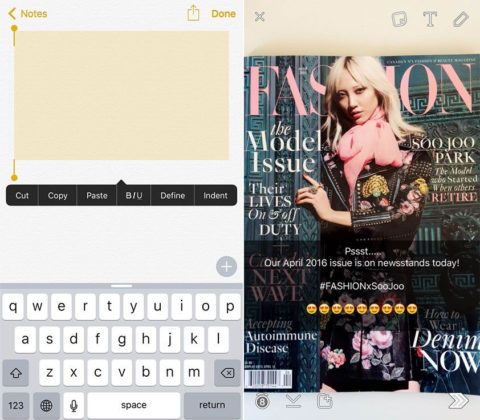
2. Extended text
If you’re not a fan of the character limit when inputting text, you can bypass it by using your Notes app. First, select and copy a range of blank text. Then, head to Snapchat and paste it into the black text field. Voila! More space to express your thoughts.
3. Volume buttons are your friends
It can be a hassle to press the snap button, never mind hold it down, while taking a selfie. Ease the process by using the volume buttons on the side of your phone as an alternative camera clicker.
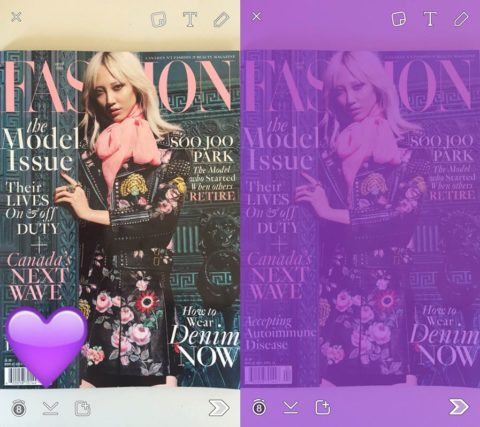
4. Emoji-turned-customized filters
Tired of the in-app filters? Why not add some colour into your life snaps with the help of an emoji. First, choose one with your desired colour (hearts and fruits do wonders!) and enlarge it with your two fingers until it takes up the whole screen. Then, drag the emoji until you hit the edge. This area will essentially serve as the filter.
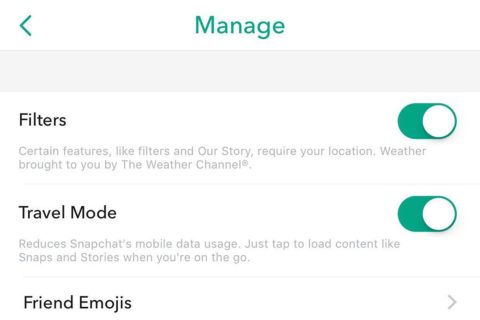
5. Save data
Snapchat is one of the main culprits to sucking up all your data. To make sure you don’t go over your mobile data usage for the umpteenth time this month, enable Travel Mode in settings. This will keep the app from refreshing when in background mode.
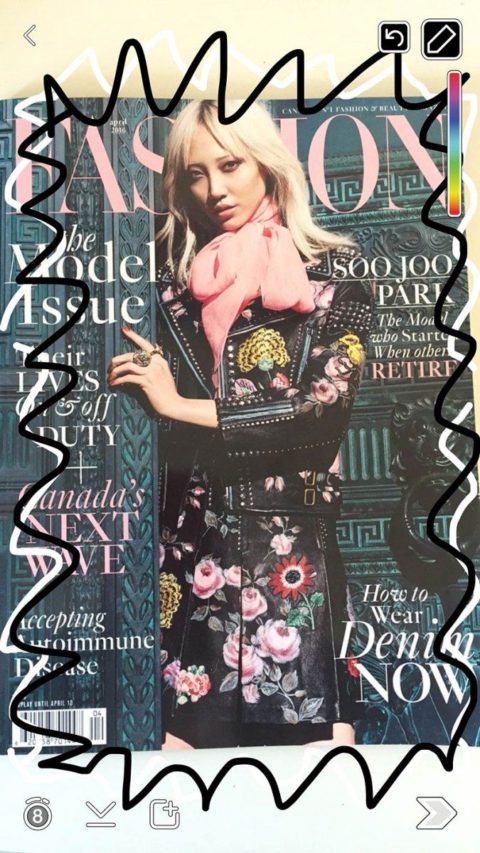
6. Black and white text colour
When doodling on your snaps, ever wonder why the black and white shades are missing? Although they don’t show up on the colour spectrum, you can still access them by dragging your finger to the top left corner (for white) or the bottom right corner (for black).
7. Add music to your snaps
Make your snaps more interesting by adding your fave tunes to it. Play your desired music on your smartphone while in Snapchat mode. The app will automatically pick up the music that is playing from your phone.
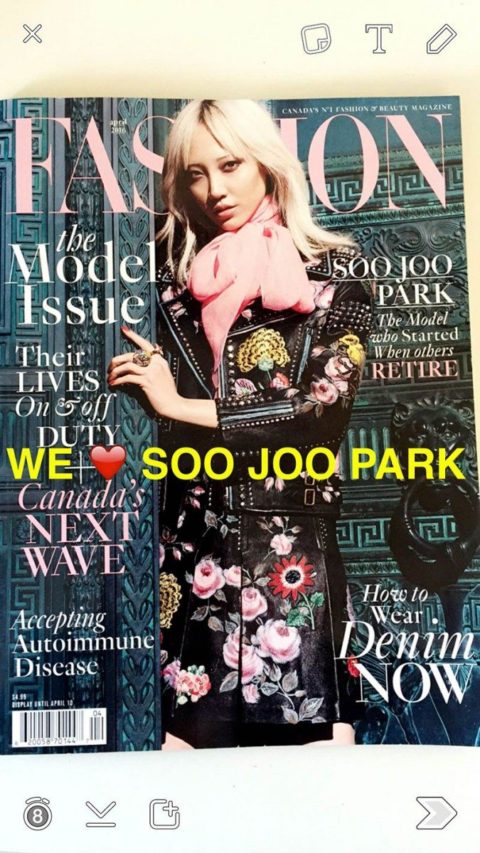
8. Resizing text
Have your bold text sit neatly across the screen without having it go over the line. Just tap the text while in edit mode and squeeze your fingers on the screen from both sides to make adjustments.

9. Night camera mode
In case you missed it, the crescent moon located in the top right corner while in camera mode symbolizes Snapchat’s low-light camera function. When switched on, it instantly brightens up your frame. Take that, dark runway shows.