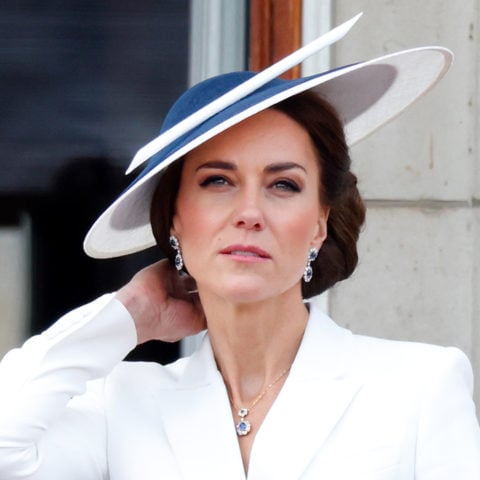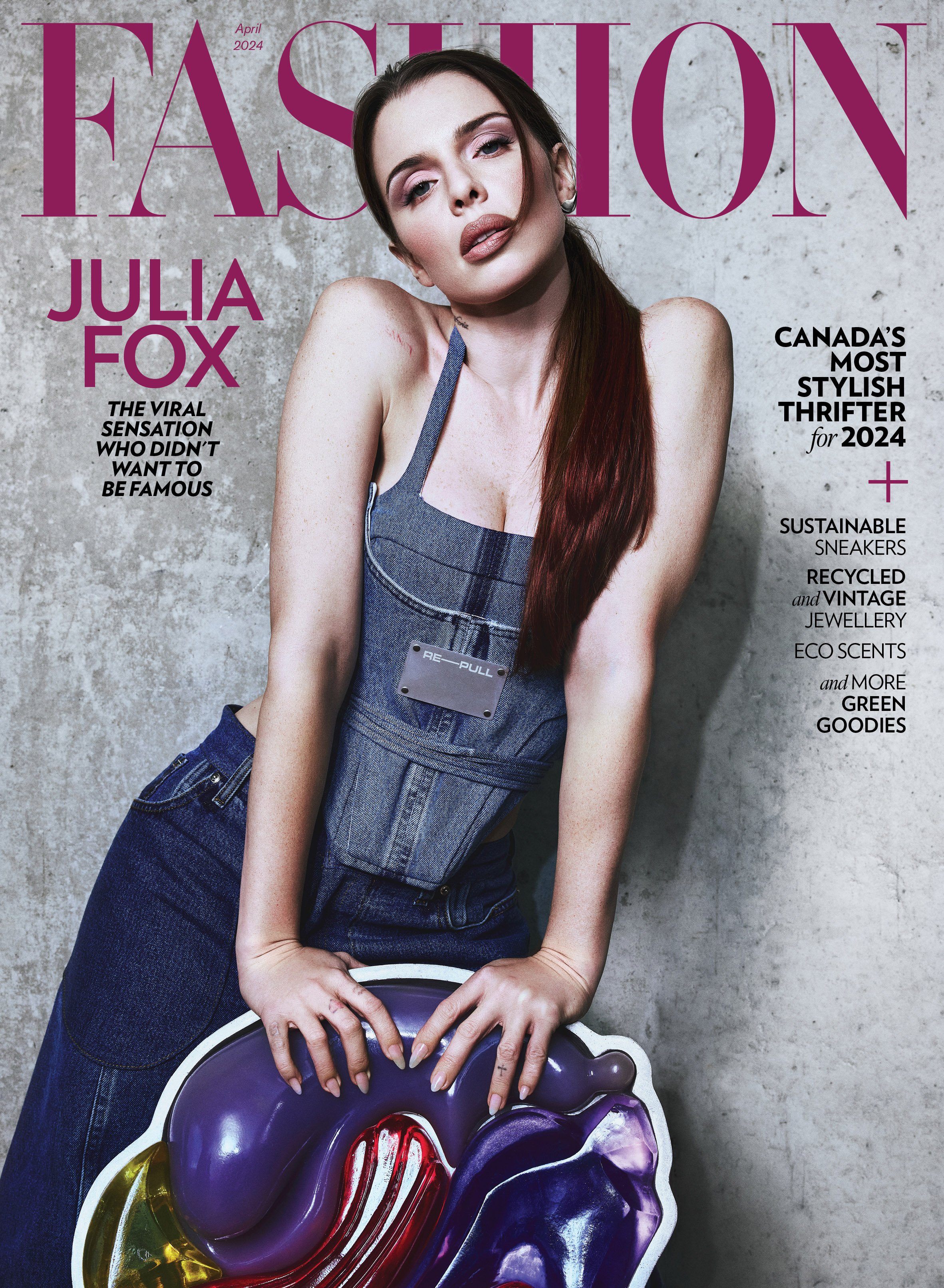A Video Editor’s Review of Apple’s 2018 15″ MacBook Pro

As the video editor at FASHION Magazine I use Apple products constantly for editing, so when I got the opportunity to work on the 2018 15” MacBook Pro for a couple of weeks I was definitely intrigued. I began my editing career on a Mac Mini using iMovie, and love the way Apple caters to creatives with their proprietary apps, such as Final Cut, GarageBand and Logic, while having an intuitive operating system behind them. Right now I’m working off a 2015 15” MacBook Pro for editing when I travel, so there were a lot of new features to compare.
Looks
The new MacBook is sleeker than ever; everything from the Space Grey finish (it’s also available in Silver) to the bevels proves that the design just keeps improving. In comparing it to my 2015 MacBook, there is a significant weight difference. The 2018 model feels thin and light, and therefore great for travel or commuting.
Processing Power
The biggest difference I noticed was the processing power. There’s a significant speed difference with pro apps. The new 6-core i9 processor chewed through my 4K videos while editing, no problem. Paired with 32GB of RAM, it even beat rendering times on my 2017 27” iMac. In a nutshell, this thing is fast.
‘Hey Siri’
I had never used Siri on my laptop before, but I use it on my phone quite a bit for things like setting alarms and checking the weather. I wasn’t sure if the functionality would translate quite the same way on a laptop, but I found that the added Finder commands are very useful. You can ask Siri to open up the last spreadsheet or word document you were working on, or have Siri list your recently opened files. The ‘Hey Siri’ functionality is thanks to Apple’s new T2 chip, so it can run as a background process without significantly draining your battery life.

Keyboard and Touchbar
The keyboard is comfortable to type on, and really sleek. With the added touch bar your buttons are always customized to the app that you’re using. The touchbar is also incredibly sharp thanks to its retina resolution. I was apprehensive about not having physical keys for functions that I use quite frequently (such as volume control), but I soon found myself pleasantly surprised when the touchbar would predict what I wanted to do. There are subtle functions worked into every Apple app that I used, from an emoji keyboard in Messages to video editing functions in Final Cut X. There are however a few functions on the touchbar that feel redundant, like autocomplete for typing (often you’re typing faster than it can keep up), but it’s easy enough to hide them.
Battery Life
In order to compensate for the extra power being drawn by the MacBook, the battery has 7.6 additional watt-hours for up to 10 hours of web surfing or iTunes movies. I was able to work on power-draining video editing apps for long periods of time without having to plug in.

eGPU
If you’re hardcore about your graphics and just don’t feel that the MacBook can rival a more souped-up PC laptop it’s worth looking at the BlackMagic eGPU. An eGPU is an external graphics card, which helps with performance for things like gaming, 3D animation and colour grading. This one looks incredibly stylish and sits on my desk like a mini desktop tower, but the best part is, it’s only two cables: one for power and one thunderbolt cable. It’s easy to set up and delivers an extra 4GB of graphics memory with its Radeon Pro 580 graphics card, all while also charging your laptop. For a little gaming break, I was able to run Tomb Raider at a high frame rate and resolution.

Thunderbolt Inputs
Like in the previous version there are no USB 3.0 ports built in. It does contribute to a sleeker body, but for me it’s a hassle to require a dongle for peripherals I use every day. While the thunderbolt ports are faster (I was able to edit 4K video off my external hard drive with ease), not all accessories have made the switch yet. I also miss the built-in SD card slot, which any video editor or photographer is sure to use quite frequently. One upside, though, is the ability to charge on any port on your laptop, which means you don’t have to fumble with the laptop position as much to ensure that the cable is sitting comfortably in the charging port.
True Tone Display
You might be familiar with this on your phone, but true tone display takes in ambient light and adjusts the colours of the screen to better match its surroundings. The goal is to make staring at screens easier, especially when typing word documents where there’s harsh contrast. It wasn’t really something I noticed while working on the laptop, which is actually a good thing since the screen subtly shifted to accommodate without drawing attention to it.
Final Thoughts
Overall the new MacBook is definitely an upgrade from previous generations. As a travel editing laptop it’s incredibly portable, powerful and elegant. The higher end 2018 15” model starts at $3699. For more on the new MacBook see the video below.