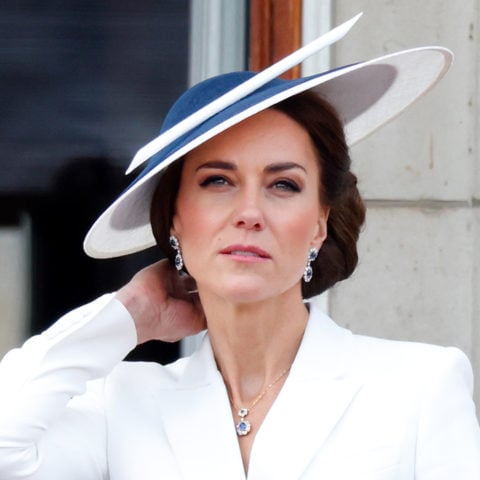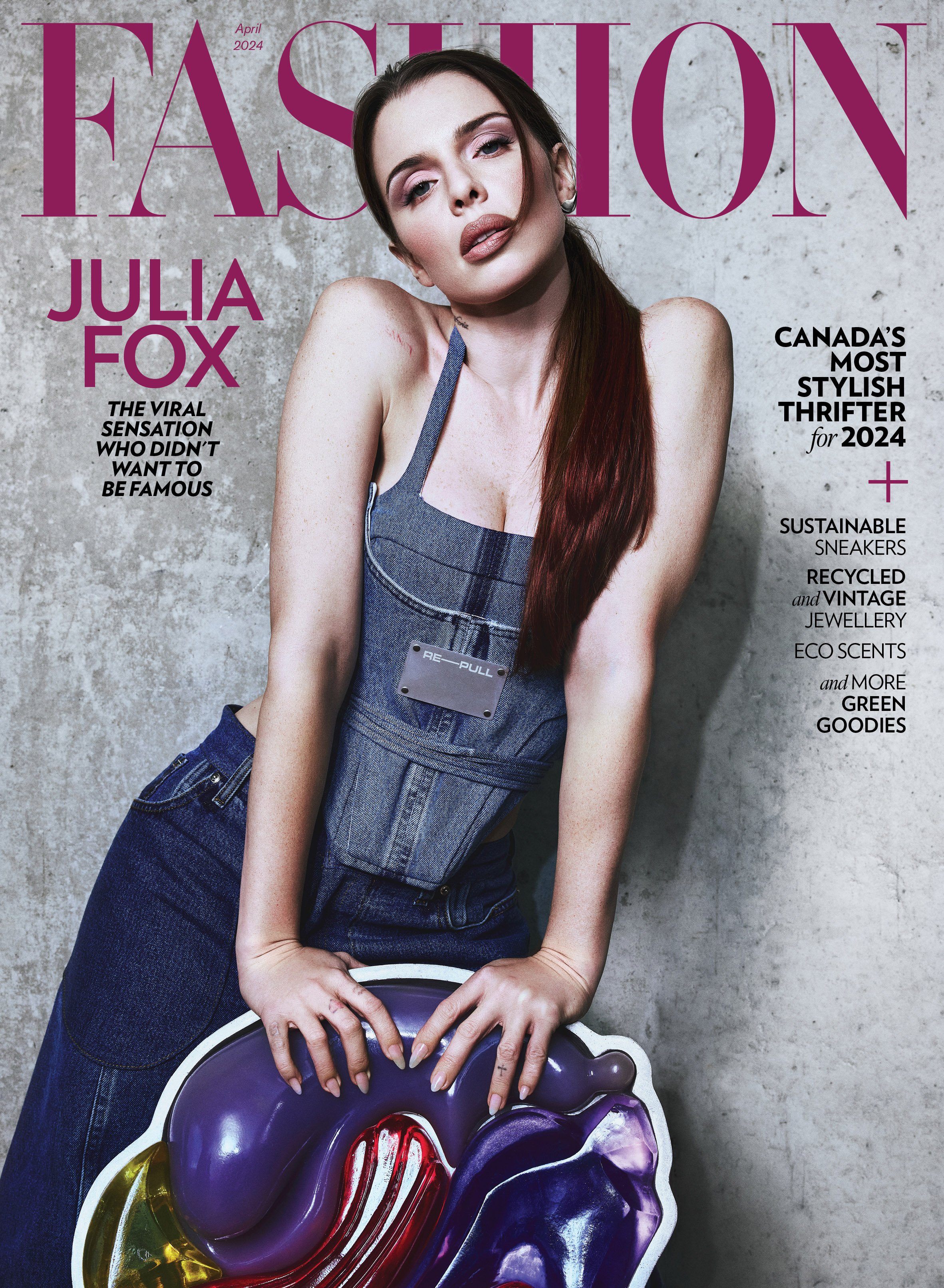Instagram Stories vs. Snapchat: A Side-by-Side Comparison

Just when we thought we couldn’t possibly be more obsessed with Snapchat, Instagram goes and launches a shiny new feature, thus causing everyone to divvy up between Team Instagram and Team Snapchat.
To bring you up to speed (in case you haven’t got the new update yet, which #smh), Instagram Stories is basically Snapchat with a few missing components (read: fun filters). You can snap photos and videos and share them to your story that will stay there for all your followers’ viewing pleasure for 24 hours. Sound familiar? Hey, imitation is the sincerest form of flattery, right Snapchat?
So like any responsible social media user who handles a minimum of a billion platforms, we played around with the two apps to draw up our conclusions, naturally weighing the pros and cons. Though it’s still in its early release stages, Instagram Stories has a few things to learn from the ephemeral snap-sharing veteran.
So before you delete either of the apps, scroll down to see when you should use which app. Experiencing some major social media anxiety? Don’t worry, we can help with that too.

Shooting stories
Although Instagram is a one-stop shop that features your candid snaps and videos alongside your IG-worthy photos with a quick click of that plus sign, Snapchat is much more efficient when you need to snap something in a hurry, thanks to its immediate launch of the camera screen when you open the app.
Winner: Snapchat
Browsing stories
Having the most recent stories running at the top of your Instagram home feed and having the ability to go back and forth between photos has its perks. But there’s something more efficient and visually appealing about seeing your friends’ and fave brands’ latest stories separated into two categories (one for the more Recent Updates and another for All Stories) in list-form.
Winner: Snapchat

Doodling
Though Snapchat offers more colours in the form of a gradient tool bar, we’ve got to hand it to Instagram for offering three different brush styles we never knew we needed.
Winner: Instagram
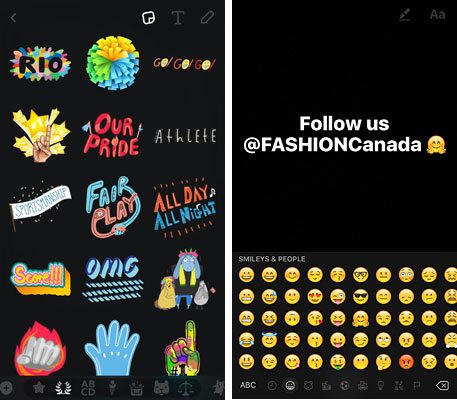
Emojis
While Instagram only allows the standard emojis to be incorporated via text format, the OG photo/video-sharing app has endless Snapchat-only emojis that help express all emotions and states of minds (hello, Olympic cheer icons!). You can even add them to parts of your video.
Winner: Snapchat
Discovering new users
Here’s a no-brainer for those who are counting followers. Not only is it way easier to discover new users and search your friends’ username on Instagram (on Snapchat, you have to enter the exact username), there’s no need to build a new audience.
Winner: Instagram
Filters
Instagram filter count: Six. Snapchat filter count: Seven basic filters with endless geo and selfie filters that you can layer over and over (and over again). Need we say more?
Winner: Snapchat
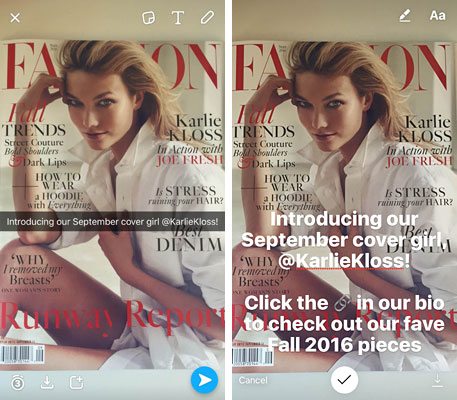
Text
If we had to complain about one Snapchat setback, it’s the 80 character limit. Although there are ways to bypass that, Instagram comes out on top without former mentioned restrictions. However, Snapchat does allow you to change the colour of the text whereas Instagram only allows for the #basic white font.
Winner: Snapchat
Chatroom
When it comes to chatting and messaging with your friends and followers, it comes down to your platform preference. While you can send messages via Instagram Stories that go through direct message, you can swipe up from the specific snap to take you to Snapchat’s chatroom.
Winner: Tie
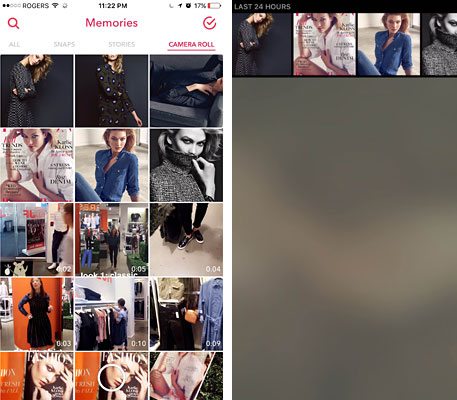
Using old photos and videos
Want to insert a saved photo/video from your camera roll? Instagram and Snapchat both have their ways. In IG Stories, swipe down from the camera mode to reveal your most recent saved photos and video files within 24 hours, while in Snapchat, you can access all of your camera roll via Memories with a few extra clicks.
Winner: Tie